You need to log in to create posts and topics.
Software Update: August 21, 2018
August 21, 2018, 3:35 pm
Quote from Zheng Han on August 21, 2018, 3:35 pmUpdated: Aug 21, 2018
New addition of Music Card
- Oboo will make a beep sound when volume is at maximum
Gesture OptimizationGesture detection responsiveness has greatly improved in this update. The new gesture implementation also fixes the issue of time display freezing under certain conditions.Light Bar fading effectTouch button light color will now smoothly transition between different card selections.Configuration UpdateMore oboo settings such as hour mode and time display brightness can now be saved in the configuration file. To update the current configuration runoboo config generateHere is a sample of the file. Please note some parameters such as info screen brightness are still under construction.{"config": {"hourMode": 12,"dayNightLed": true,"location": "Toronto, On","brightnessTime": 1,"brightnessInfo": 7,"tz": "GMT","timezone": "GMT0","autoTimeZone": false},"cards": {"0": {"name": "weather","id": 0,"tempUnit": "fahrenheit","card": "Weather","location": "Toronto, On","distanceUnit": "imperial"}}}To apply the modified configutation run/usr/bin/configUpdate.sh
To upgrade Oboo software run/etc/cron.week/firmware_update.sh
Previous Updates:
[Software Update: August 10, 2018]
[Software Update: July 31, 2018]
[Software Update: July 26, 2018]
Updated: Aug 21, 2018
New addition of Music Card
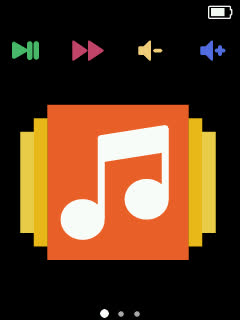
-
Volume Up and Down works for both BT and Internal audio. When under BT mode the volume control is in sync with the host device.
- Oboo will make a beep sound when volume is at maximum
-
Play/Pause and Next Track works only under BT mode.
Gesture Optimization
Gesture detection responsiveness has greatly improved in this update. The new gesture implementation also fixes the issue of time display freezing under certain conditions.
Light Bar fading effect
Touch button light color will now smoothly transition between different card selections.
Configuration Update
More oboo settings such as hour mode and time display brightness can now be saved in the configuration file. To update the current configuration run
oboo config generate
Here is a sample of the file. Please note some parameters such as info screen brightness are still under construction.
{"config": {"hourMode": 12,"dayNightLed": true,"location": "Toronto, On","brightnessTime": 1,"brightnessInfo": 7,"tz": "GMT","timezone": "GMT0","autoTimeZone": false},"cards": {"0": {"name": "weather","id": 0,"tempUnit": "fahrenheit","card": "Weather","location": "Toronto, On","distanceUnit": "imperial"}}}
To apply the modified configutation run
/usr/bin/configUpdate.sh
To upgrade Oboo software run
/etc/cron.week/firmware_update.sh
Previous Updates:
[Software Update: August 10, 2018]
[Software Update: July 31, 2018]
[Software Update: July 26, 2018]
01
Last edited on August 21, 2018, 3:36 pm by Zheng Han · #1
