Shutting down the Omega chip Wi-Fi (the correct way)
Quote from psmthunder on July 29, 2018, 4:48 pmI have been working with my Oboo clock. My wife bought it for me. I went to shut down the access point, to close the security hole left by leaving the publicly discoverable access-point/password still active. (Once someone logs in, they can find the password for the local network.). I can find my way back to where I was (where I made the one change) ... but I can't remember off the top of my head. At any rate, it seems that I have shut down all Wi-Fi access. I was in the system and attempted to disable only the access point. I read about the serial port access for the Omega variants, but connecting my MacBook Pro to the USB ports on the back of the clock, does not reveal any serial ports in there. I am guessing that in order to work with the system now, I will have to open it up and use the USB to serial port converter I have for other devices. Questions are as follows:
- Is there an alternate way to get access to the configuration? (I do have a Windows machine if that will help.)
- If not, how do I open the case to get to a port that will allow me to access the configuration?
- What is the best way to disable the built-in wi-fi access point, without disabling the wi-fi entirely.
- Even before these changes, I was unable to access the web console. What is the current method for enabling web access?
- My battery indicator never reaches full, not does it have any indication of charging. Is this a software bug or is there a hardware problem?
- My case, like most others (all others?) is misaligned. What is the proposed solution for this issue?
Thank you for your time. Hopefully, I didn't mess this up too badly.
I have been working with my Oboo clock. My wife bought it for me. I went to shut down the access point, to close the security hole left by leaving the publicly discoverable access-point/password still active. (Once someone logs in, they can find the password for the local network.). I can find my way back to where I was (where I made the one change) ... but I can't remember off the top of my head. At any rate, it seems that I have shut down all Wi-Fi access. I was in the system and attempted to disable only the access point. I read about the serial port access for the Omega variants, but connecting my MacBook Pro to the USB ports on the back of the clock, does not reveal any serial ports in there. I am guessing that in order to work with the system now, I will have to open it up and use the USB to serial port converter I have for other devices. Questions are as follows:
- Is there an alternate way to get access to the configuration? (I do have a Windows machine if that will help.)
- If not, how do I open the case to get to a port that will allow me to access the configuration?
- What is the best way to disable the built-in wi-fi access point, without disabling the wi-fi entirely.
- Even before these changes, I was unable to access the web console. What is the current method for enabling web access?
- My battery indicator never reaches full, not does it have any indication of charging. Is this a software bug or is there a hardware problem?
- My case, like most others (all others?) is misaligned. What is the proposed solution for this issue?
Thank you for your time. Hopefully, I didn't mess this up too badly.
Quote from ihermit2 on July 29, 2018, 5:58 pmdid the clock get onto your network?
It looks like there are some reset pins on the inside that the omega folks might be able to talk you through.
did the clock get onto your network?
It looks like there are some reset pins on the inside that the omega folks might be able to talk you through.
Quote from psmthunder on July 30, 2018, 10:26 amYes, I was able to get the device on my network. The device was working both connections.
Yes, I was able to get the device on my network. The device was working both connections.
Quote from Zheng Han on July 30, 2018, 8:49 pm@psmthunder
I hope you did not completely lock yourself out of your Oboo Clock or else the process is going to be a little complicated. Can you verify if your Oboo is still connected to your local WiFi? You can SSH in if your Oboo is connected to WiFi and your computer is in the same local network. In this case you need to log in to your router and find your Oboo's local IP.
Unfortunately we did not build USB serial capability into the Oboo Clock since it's going to be a consumer product. I admit we overlooked the need for a hardware reset button. It is something we will look into adding for the production models. Let me know if you have tried the option mentioned above and are at a point where you need to open up the unit. I will post steps to open it up and connect to the serial pins.
To answer your questions above:
- Is there an alternate way to get access to the configuration? (I do have a Windows machine if that will help.)
- you can SSH in if your Oboo is connected to local WiFi
- If not, how do I open the case to get to a port that will allow me to access the configuration?
- if you open up the case you will have 2 options
- 1) connect USB to serial and use serial terminal
- 2) pull down the reset pin for 10 seconds after the oboo is fully booted to restore factory configuration
- What is the best way to disable the built-in wi-fi access point, without disabling the wi-fi entirely.
- The best we can do right now is to disable SSID broadcasting (Hide the AP)
- To completely shutoff AP is very involved and requires special software. It's something we can look in to after the core features are done.
- Even before these changes, I was unable to access the web console. What is the current method for enabling web access?
- Web console is not included in the stock Oboo firmware. You can install it with
opkg install onion-os- My battery indicator never reaches full, not does it have any indication of charging. Is this a software bug or is there a hardware problem?
- It is a software issue on battery sensing. It will be fixed later (I added it to the known issue list)
- My case, like most others (all others?) is misaligned. What is the proposed solution for this issue?
- I apologize for the misalignment. The manufacturing tooling needs to be adjusted. We will send everyone replacement front panels when the mass production units are ready.
@psmthunder
I hope you did not completely lock yourself out of your Oboo Clock or else the process is going to be a little complicated. Can you verify if your Oboo is still connected to your local WiFi? You can SSH in if your Oboo is connected to WiFi and your computer is in the same local network. In this case you need to log in to your router and find your Oboo's local IP.
Unfortunately we did not build USB serial capability into the Oboo Clock since it's going to be a consumer product. I admit we overlooked the need for a hardware reset button. It is something we will look into adding for the production models. Let me know if you have tried the option mentioned above and are at a point where you need to open up the unit. I will post steps to open it up and connect to the serial pins.
To answer your questions above:
- Is there an alternate way to get access to the configuration? (I do have a Windows machine if that will help.)
- you can SSH in if your Oboo is connected to local WiFi
- If not, how do I open the case to get to a port that will allow me to access the configuration?
- if you open up the case you will have 2 options
- 1) connect USB to serial and use serial terminal
- 2) pull down the reset pin for 10 seconds after the oboo is fully booted to restore factory configuration
- if you open up the case you will have 2 options
- What is the best way to disable the built-in wi-fi access point, without disabling the wi-fi entirely.
- The best we can do right now is to disable SSID broadcasting (Hide the AP)
- To completely shutoff AP is very involved and requires special software. It's something we can look in to after the core features are done.
- Even before these changes, I was unable to access the web console. What is the current method for enabling web access?
- Web console is not included in the stock Oboo firmware. You can install it with
opkg install onion-os
- Web console is not included in the stock Oboo firmware. You can install it with
- My battery indicator never reaches full, not does it have any indication of charging. Is this a software bug or is there a hardware problem?
- It is a software issue on battery sensing. It will be fixed later (I added it to the known issue list)
- My case, like most others (all others?) is misaligned. What is the proposed solution for this issue?
- I apologize for the misalignment. The manufacturing tooling needs to be adjusted. We will send everyone replacement front panels when the mass production units are ready.
Quote from jnaujok on July 31, 2018, 12:21 amYou can change the access point network password with the 'uci' command.
For example:
$>uci show wireless ... wireless.ap=wifi-iface wireless.ap.device='radio0' wireless.ap.mode='ap' wireless.ap.network='wlan' wireless.ap.ifname='ra0' wireless.ap.encryption='psk2' wireless.ap.disabled='0' wireless.ap.ssid='Oboo-Clock-xxxx' wireless.ap.key='12345678' ...Then do a 'uci set' to change the key:
uci set wireless.ap.ssid="My-New-Sekrit-ID'
uci set wireless.ap.key='my-really-hard-to-guess-password'Remember to do a
uci commit
...or it will all disappear when you reboot.You will have to do a 'reboot' after this for it to take effect. It did work on my oboo (at least when I remembered to do the "uci commit".
You can change the access point network password with the 'uci' command.
For example:
$>uci show wireless ... wireless.ap=wifi-iface wireless.ap.device='radio0' wireless.ap.mode='ap' wireless.ap.network='wlan' wireless.ap.ifname='ra0' wireless.ap.encryption='psk2' wireless.ap.disabled='0' wireless.ap.ssid='Oboo-Clock-xxxx' wireless.ap.key='12345678' ...
Then do a 'uci set' to change the key:
uci set wireless.ap.ssid="My-New-Sekrit-ID'
uci set wireless.ap.key='my-really-hard-to-guess-password'
Remember to do a
uci commit
...or it will all disappear when you reboot.
You will have to do a 'reboot' after this for it to take effect. It did work on my oboo (at least when I remembered to do the "uci commit".
Quote from psmthunder on July 31, 2018, 11:23 pmIt's not been on the my network since I made the changes. The bluetooth is active. (go figure). Anyway, I have since figured out that the face plate is attached with some kind of adhesive. I figure I can just pry this off (gently of course) ... working my way around slowly. After that, I will look to connect my usb to serial (TTL) or USB to serial cable to the Omega in order to change the setting back. jnaujok, you've got it exactly. That's were I made my my mistake. I will simply change the password, after a successful reboot. Thanks for everyone's help. I will let you know how things go.
It's not been on the my network since I made the changes. The bluetooth is active. (go figure). Anyway, I have since figured out that the face plate is attached with some kind of adhesive. I figure I can just pry this off (gently of course) ... working my way around slowly. After that, I will look to connect my usb to serial (TTL) or USB to serial cable to the Omega in order to change the setting back. jnaujok, you've got it exactly. That's were I made my my mistake. I will simply change the password, after a successful reboot. Thanks for everyone's help. I will let you know how things go.
Quote from Zheng Han on July 31, 2018, 11:40 pmOnce you opened up the front cover you will need to carefully take out the LCD module (also attached by adhesive). Behind it you will see the Omega2S+ module. In case you are not familiar with it here is a pinout diagram. It has a few more UART than regular Omega2+, the one you are looking for is UART_0 at the top right corner of the diagram (GPIO 12 and 13).
Once you opened up the front cover you will need to carefully take out the LCD module (also attached by adhesive). Behind it you will see the Omega2S+ module. In case you are not familiar with it here is a pinout diagram. It has a few more UART than regular Omega2+, the one you are looking for is UART_0 at the top right corner of the diagram (GPIO 12 and 13).
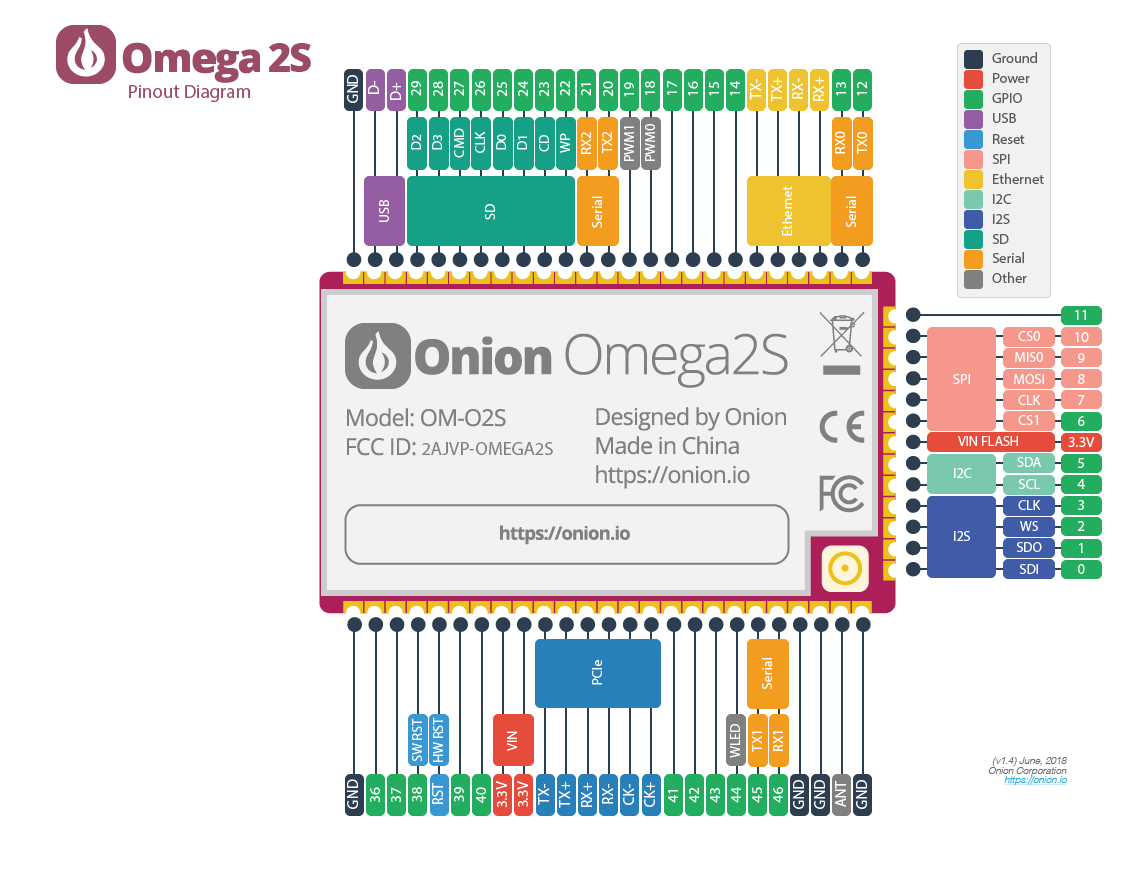
Quote from ihermit2 on August 1, 2018, 7:32 amWhich pins would we short to ground for 10 seconds to reset the software on boot 38 or just RST?
Which pins would we short to ground for 10 seconds to reset the software on boot 38 or just RST?
Quote from Zheng Han on August 1, 2018, 2:06 pm@ihermit2
That would be GPIO 38
@ihermit2
That would be GPIO 38
Quote from psmthunder on August 1, 2018, 10:44 pmto be certain i do not damage the serial lines ... they are standard serial (TTL level) correct? are they 3.3 V or 5.0 V? want to be certain I use the correct voltage. The reset pin thing just isn't working. (at least so far.)
to be certain i do not damage the serial lines ... they are standard serial (TTL level) correct? are they 3.3 V or 5.0 V? want to be certain I use the correct voltage. The reset pin thing just isn't working. (at least so far.)
