This guide illustrates how to safely remove the LiPo battery from your Oboo Smart Clock.
Proceed at your own risk! We are not responsible for any damage to your device!
1. Prepare your tools
You will need a card, a Phillips screwdriver, and a hair dryer.
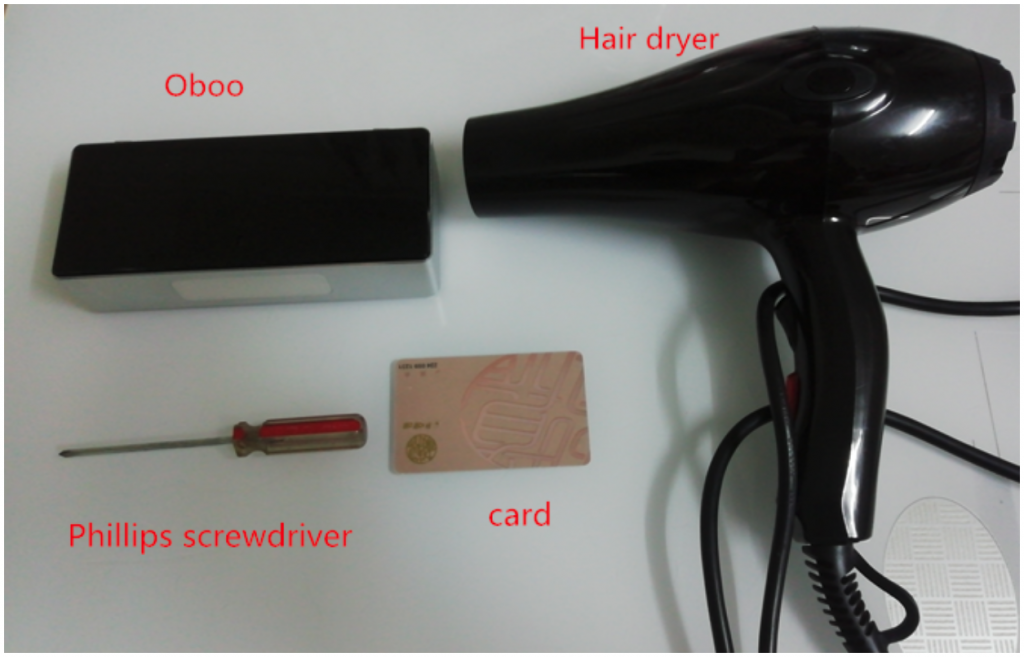
2. Heat the Oboo cover plate with a hair dryer
Set the hair dryer on high, and have the mouth of the hair dryer blow air around the edge of the Oboo. Doing this can soften the double-sided tape under the device’s cover plate.
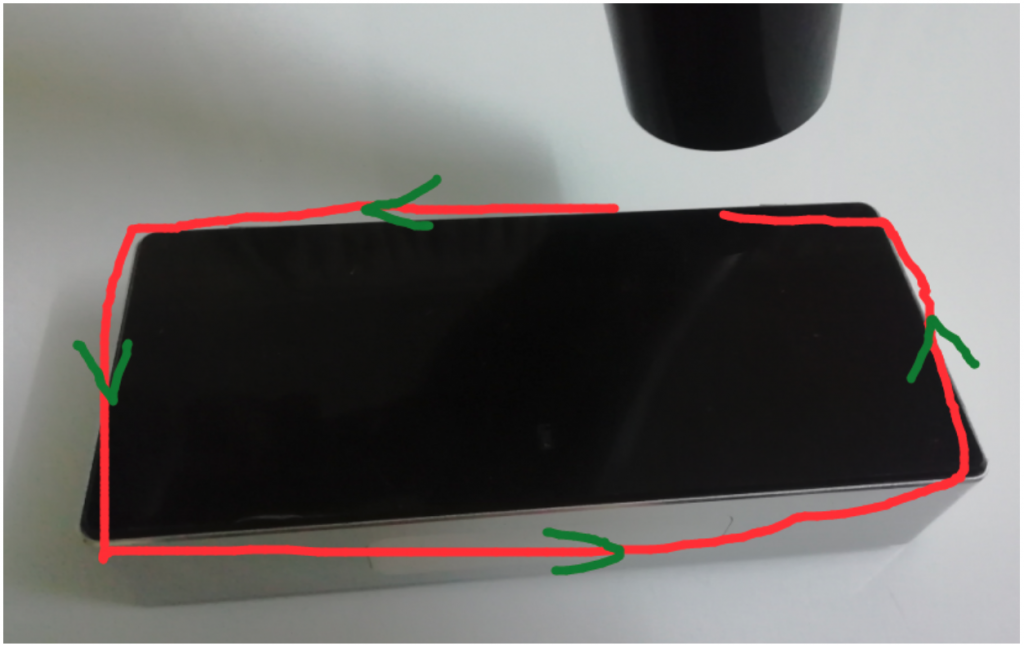
3. Remove the cover plate.
Look for a gap to insert the card, and move the card around the edge of Oboo. This will separate the device’s internal structure from the cover plate.

Remove the cover plate as below:

4. Remove the screws.
Use your Phillips screwdriver to remove these three screws:
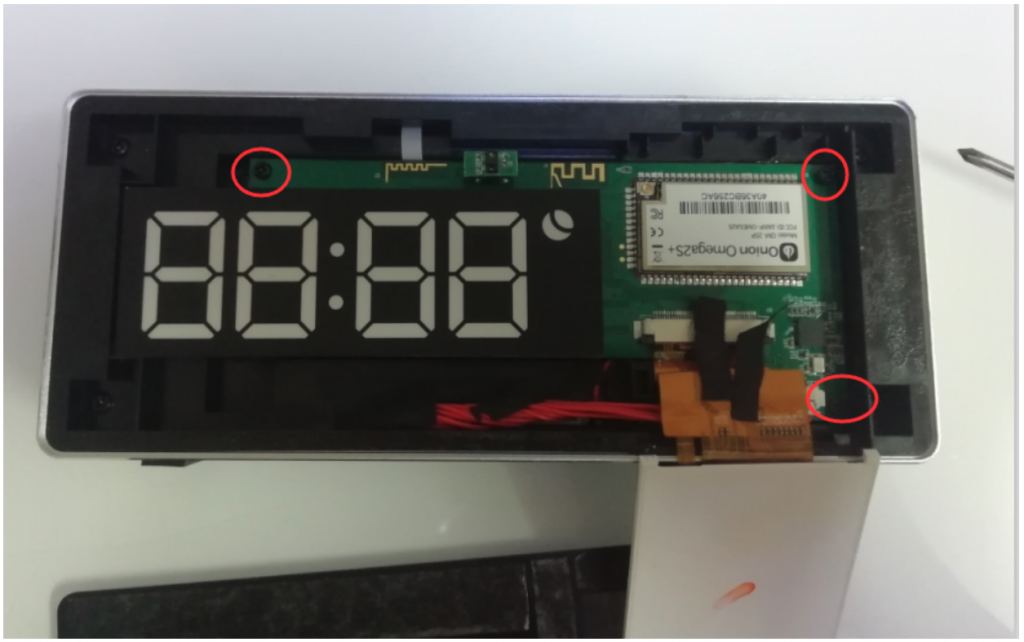
Pull the cable out at the bottom of the board:
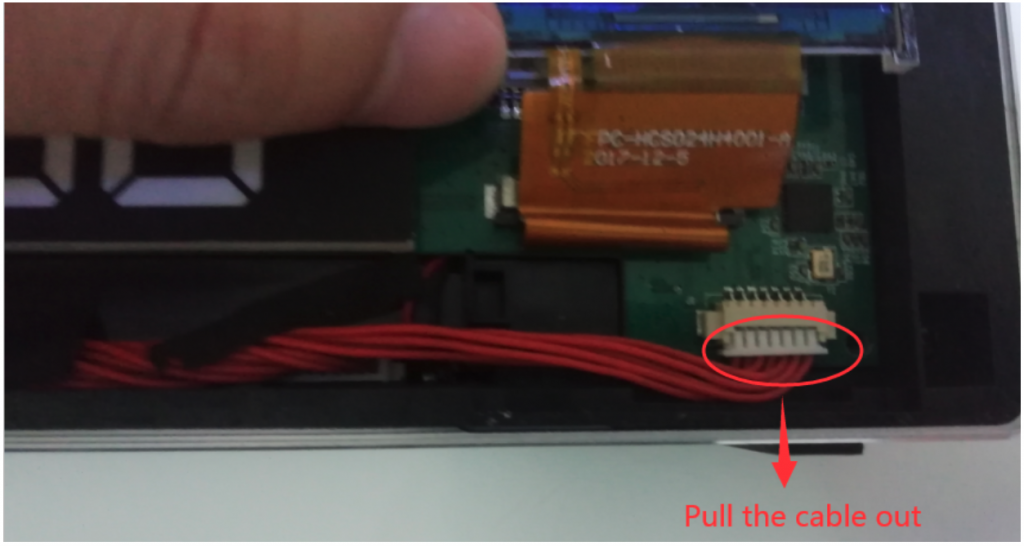
5. Set the circuit board aside.
Do not disconnect the wires encircled below:
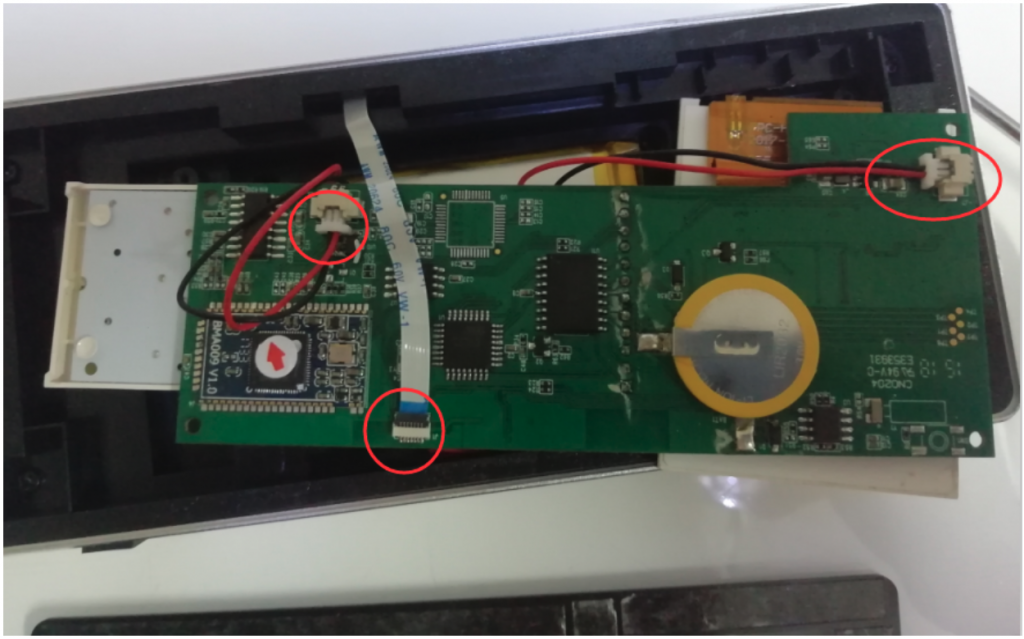
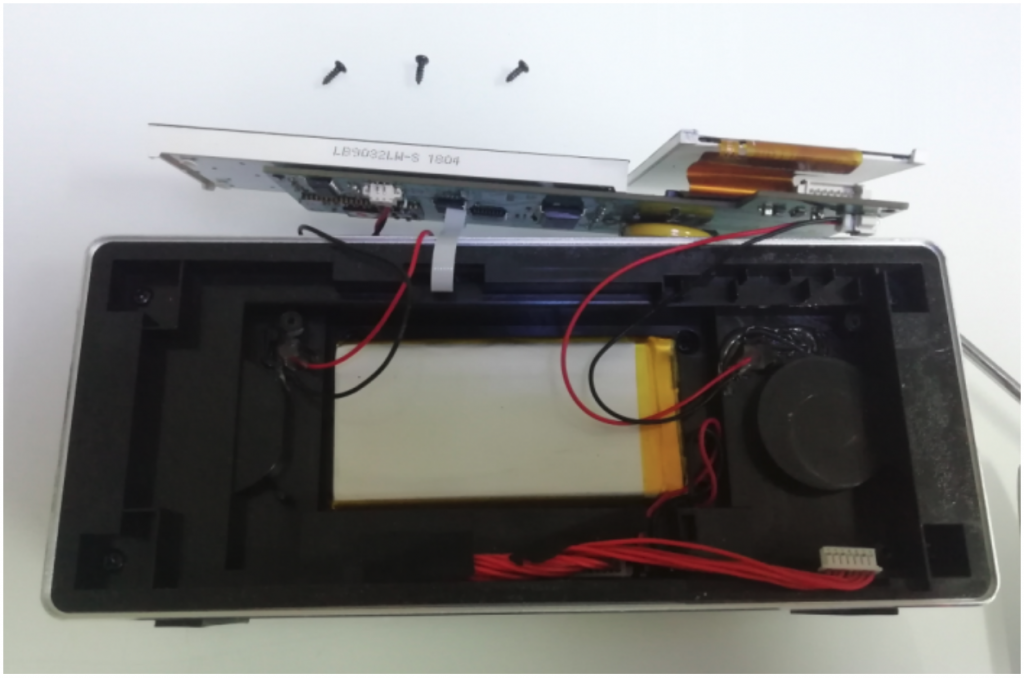
6. Remove the battery
Now you should see the battery. Locate the battery’s connector and pull it out.
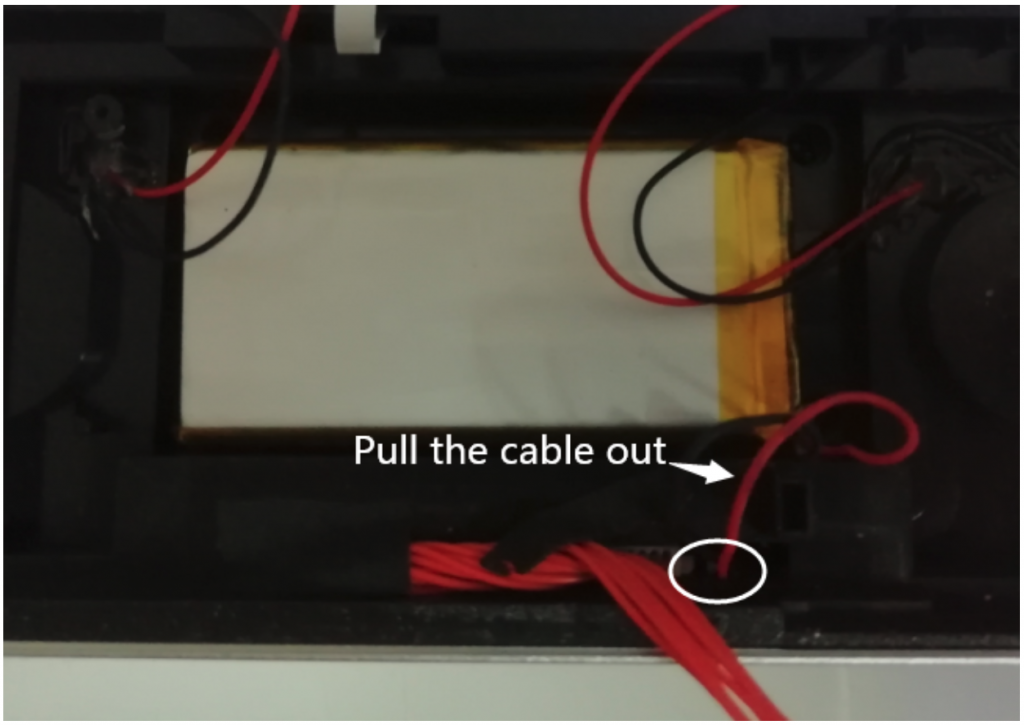
Remove the battery. There is double-sided tape under the battery, and so some effort is needed to take it out. Be careful!
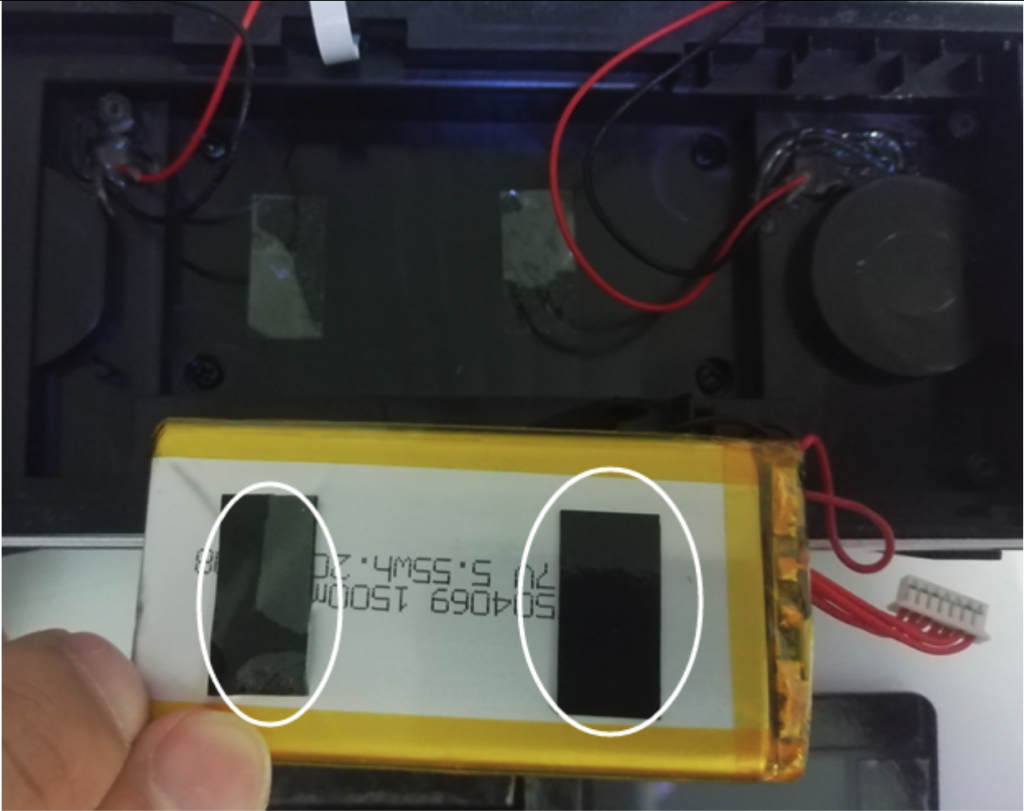
7. Put everything back together
After you have removed the battery, re-install the circuit board board and cover plate.
Connect the cable:
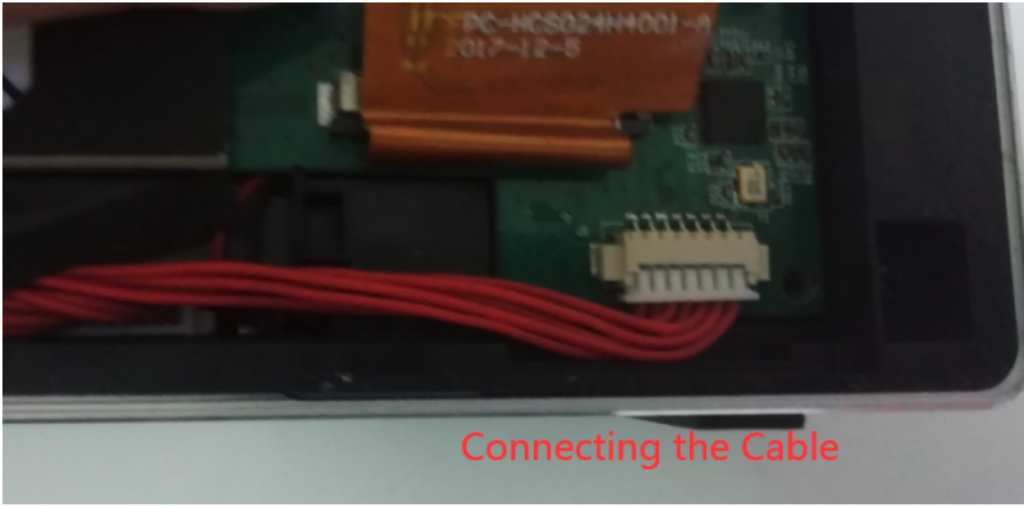
Reinstall the three screws:
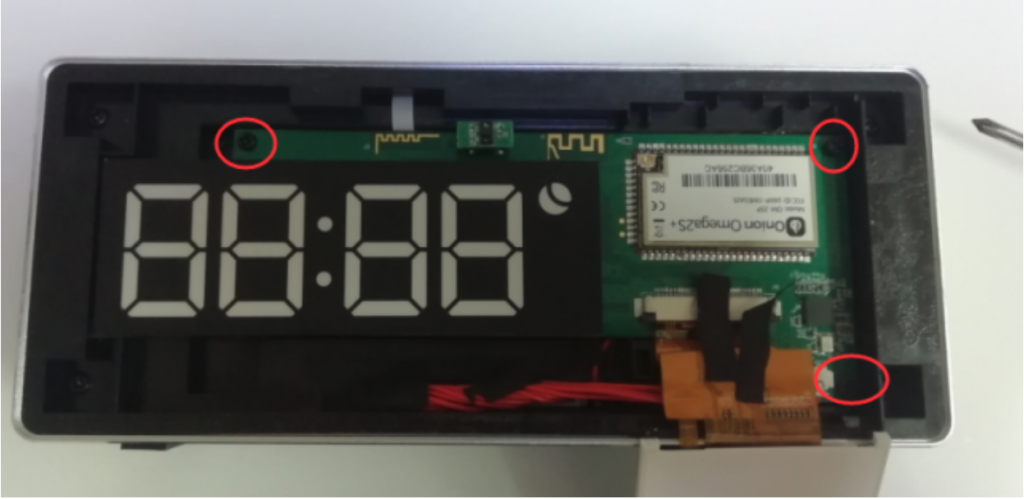
Close the cover plate:

Use your fingers to press down the cover plate around the Oboo.

8. Connect the power adapter and turn your Oboo on.
If everything went according to plan, it will boot just fine

